________________________________________________________________________________________
SCHEDULE SETTING CHANGES:
Effective Tuesday June 24th your NLG schedule settings will have a new look that mirrors NLG's Transmittal form.
- Enter the MGA Agency and NLG assigned 3-digit MGA code at the top.
- Enter Hierarchy information in the Life & Annuity Grids (High to Low).
- Separate Grids (Life/Annuity): There are separate Hierarchy grids for each product category so you can record distinct hierarchies for each, as needed.
- Recording Agencies within the Hierarchy: When entering an Agency in the hierarchy, NLG requires both the Principal of the Firm, and the Firm itself, be recorded on separate rows within the hierarchy. The Principal should be listed first, then the related Agency on the following row underneath.
- Enter the Compensation you intend to pay your Producer.
- Choose a signor to approve the requests.
Please Note: If you had existing schedule settings already in place to record the MGA and Compensation levels, they will remain intact and slide into the new layout. No changes to those entries will be needed.
NLG NEW SETTINGS
PREVIEW:
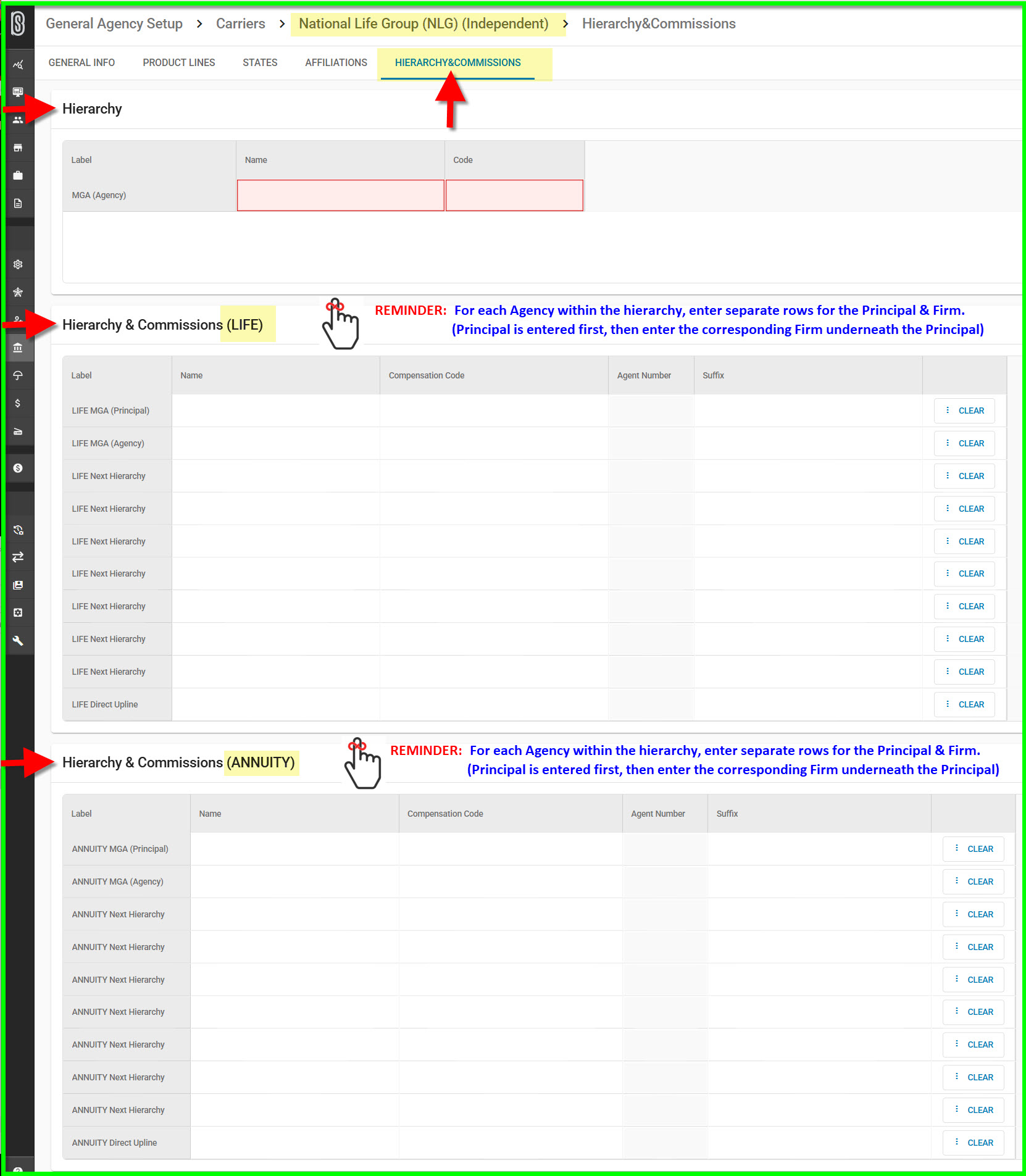
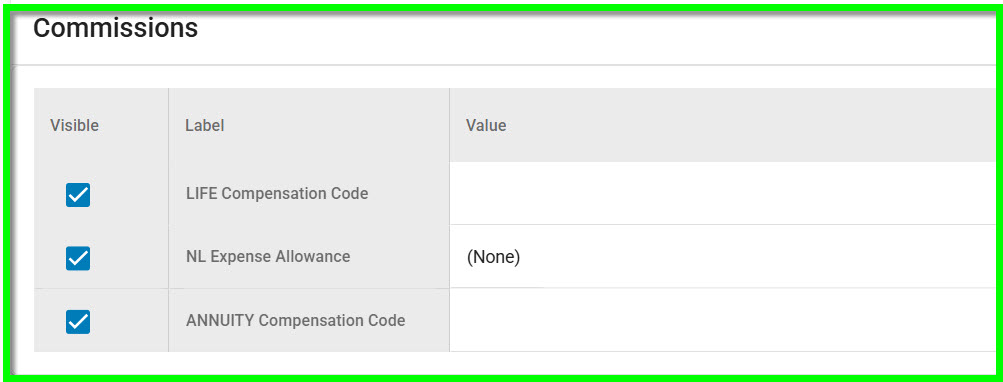
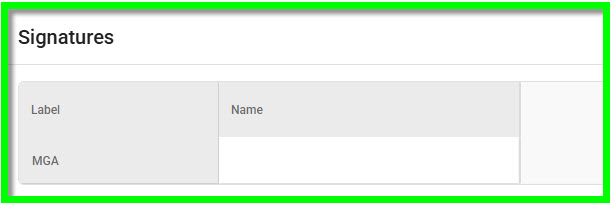
________________________________________________________________________________________
NLG NAME CHANGE IN SURELC:
To distinguish NLG's branding and distribution channel, we'll be relabeling the
company name in SureLC as follows.
- "National Life Group (NLG) (Independent)"
The carrier Id# (66680) will remain the same, and requests that were processed under the old naming convention will not be affected. All requests will remain intact under this same company record.
___________________________________________________________________________ If your Agency does not market National Life Group (NLG) please disregard this notice. If you need any assistance, send
responses to our Support Team at support@surancebay.com |
Thank you,
SuranceBay Support Team

